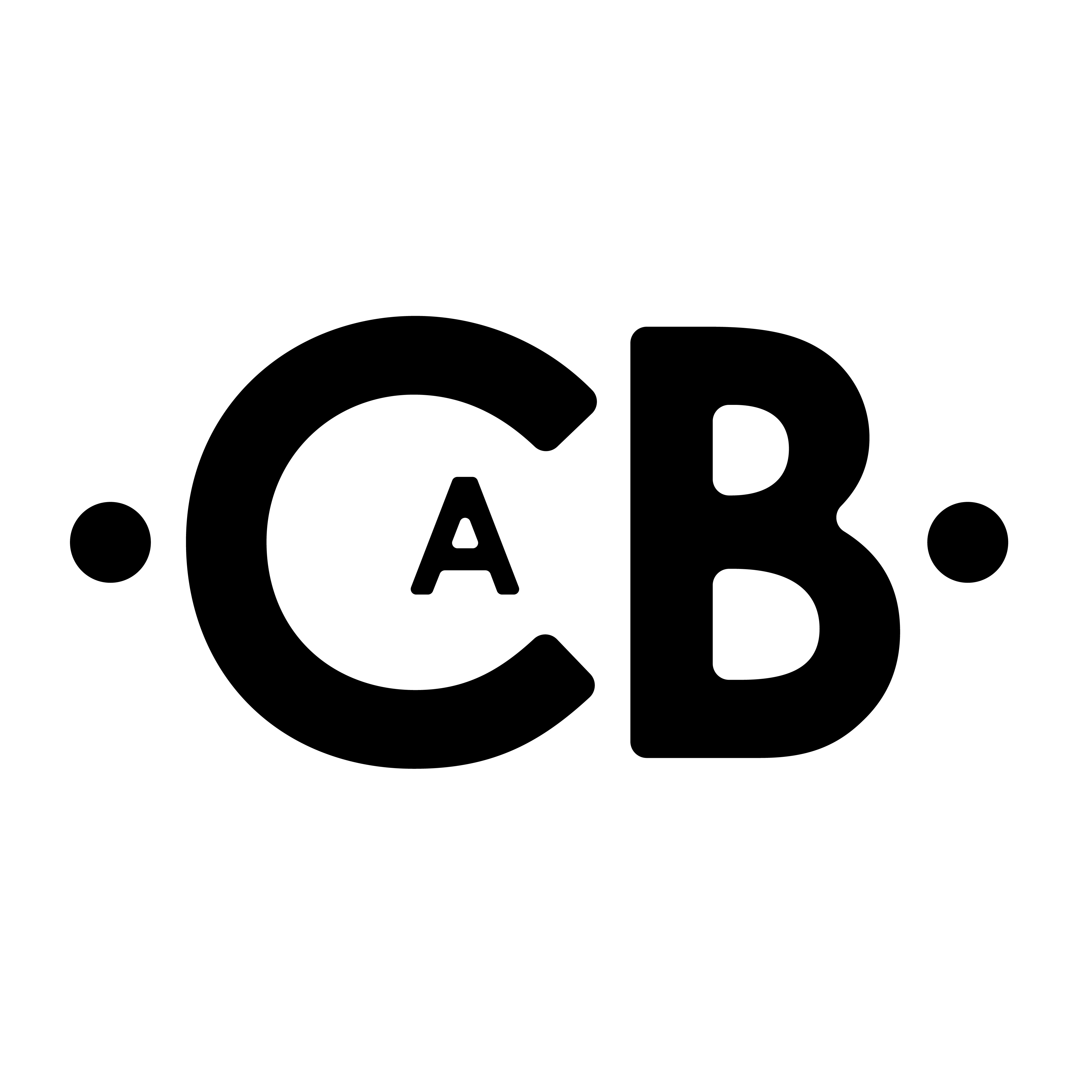UI/UX Design


Project Overview
GroupLink is a prospective mobile app which helps keep people traveling in groups on the same page- without frustrating group chats or miscommunications.
My Role
This was a solo project, so I was GroupLink’s sole designer, researcher and prototyper over the course of its’ 3 week window.
Design Process
I worked on this project in 4 core phases:
1. User Research 2. Definition 3. Iteration and 4. Prototyping
You can navigate to each phase via the table of contents below
Design Software

Figma

Illustrator

Procreate

Table of Contents

Introduction
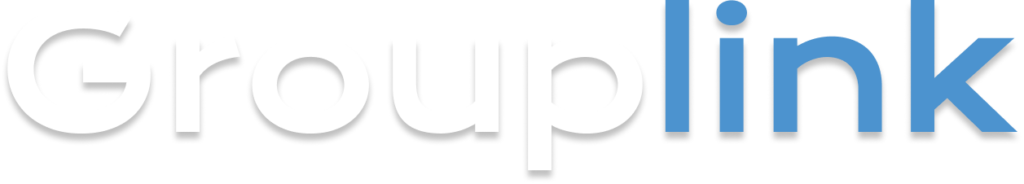
Robust, efficient and accessible, GroupLink could stand as the perfect way to keep an abroad family, group of friends, or students, on the same page.



The GroupLink prototype is an exploration of the concept of a mobile travel app that multiple travel companions can use to schedule, add plans, concerns and dreams for long trips.

Phase 1: User Research
Beginning the process I created an interview plan to ask interviewees about their feelings on travel.
Number of Interviews:
2
Interview Length:
30 – 45 min.
Questions I was most interested in the answers to:
– What is most challenging for you when it comes to general travel?
– Does that challenge remain or get exacerbated when traveling with groups?
– How do you manage all of the things you want/need to get done during a trip? Do you use a planner or notebook?
“If you’re traveling in a group and everybody has different expectations and needs then it definitely gets worse.”
– Anonymous Interviewee

Phase 2: Problem Statement
The Problem
Traveling in groups is confusing, and can be challenging without consistent communication.
The Solution
A mobile app which can organize a travel group’s plans into a single place, for all of them to access.

While User Personas aren’t always my favorite tool, I chose to use one here to better capture the essence of the user whose problem I was trying to solve.

Phase 3: Iteration
It was now time to draw inspiration from deemed competitors to begin designing the app’s interface.

It was now time to draw inspiration from deemed competitors to begin designing the app’s interface.

I chose to analyze these three mobile apps as they all utilized organization components and onboarding processes. They all centered around travel, and I took the calendar of Rail Planner, the Chat and Events of Hostelworld and the aesthetic style of Airbnb to sketch out GroupLink’s first rendition.


Phase 4: Prototyping




Time to start building out the app’s architecture. To keep it simple and accessible, I limited each tab to a single function: Settings, Calendar, Home, Chat and Profile. Each tab could navigate to one another within relevant connections.
I tested this Mid-Fidelity prototype at the end of this 3-week project’s second week- with the goal of figuring out what pieces needed to move around, what was working, and what wasn’t.
Number of tests:
4
Test Length:
5 min.
The Takeaways
While the test script was very general, I learned a lot from it:
– The Profile should exist in the top right
– Each calendar item type should be color coded
– Chat should be a deemphasized feature, as it’s likely the group members are already in contact
With these changes in mind, I designed the High Fidelity prototype that would implement color, iconography and specific fonts.






Conclusion
This was an excellent project to work on alone, as it helped develop my skills as a designer and was a product I could actually see people using. I do plan to continue fleshing GroupLink out into a pitch-ready, viable product. Perhaps full scale development is in its’ future as well.